2. Perturbed Earth-orbiting Satellite¶
The example described on this page is that of Asterix, a single satellite that is orbiting the Earth. The code for this tutorial is given here on Github, and is also located in your tudat bundle at:
tudatBundle/tudatExampleApplications/satellitePropagatorExamples/SatellitePropagatorExamples/singlePerturbedSatellitePropagator.cpp
For this example, we have the following problem statement:
Given the position and velocity of Asterix at a certain point in time with respect to the Earth, what will its position and velocity be after a Julian day has passed? Take into account perturbations due to gravitational forces by other celestial bodies, due to radiation pressure and due to aerodynamic forces.
Warning
The example described in this page assumes that the user has read the Unperturbed Earth-orbiting Satellite. This page only describes the differences with respect such example, so please go back before proceeding.
2.1. Set up the environment¶
Although this example is largely similar to the Unperturbed Earth-orbiting Satellite example, there are a number of key differences. To begin with, the environment creation includes a number of additional bodies which will provide the gravitational perturbation that affect the Asterix satellite. Such bodies are added as follows:
// Define body settings for simulation.
std::vector< std::string > bodiesToCreate;
bodiesToCreate.push_back( "Sun" );
bodiesToCreate.push_back( "Earth" );
bodiesToCreate.push_back( "Moon" );
bodiesToCreate.push_back( "Mars" );
bodiesToCreate.push_back( "Venus" );
Next, the bodySettings are created with a limitation on the time for which the Spice ephemeris is to be interpolated. Such ephemeris is created 300 seconds ahead of the simulationStartEpoch and 300 seconds past the simulationEndEpoch:
// Create body objects.
std::map< std::string, boost::shared_ptr< BodySettings > > bodySettings =
getDefaultBodySettings( bodiesToCreate, simulationStartEpoch - 300.0, simulationEndEpoch + 300.0 );
In the Unperturbed Earth-orbiting Satellite example, a ConstantEphemerisSettings is used. Thus, no limitation on the ephemeris is necessary. However, in this example additional celestial bodies are taken into account and therefore we need to provide settings for the ephemeris and rotation. The frameOrientation within EphemerisSettings and the base frame orientation within RotationModelSettings are set to the "J2000" frame for all bodies:
for( unsigned int i = 0; i < bodiesToCreate.size( ); i++ )
{
bodySettings[ bodiesToCreate.at( i ) ]->ephemerisSettings->resetFrameOrientation( "J2000" );
bodySettings[ bodiesToCreate.at( i ) ]->rotationModelSettings->resetOriginalFrame( "J2000" );
}
NamedBodyMap bodyMap = createBodies( bodySettings );
2.2. Create the vehicle¶
A number of additional settings need to be linked to the vehicle when using additional perturbations. To begin with, the mass of the spacecraft needs to be defined:
// Create spacecraft object.
bodyMap[ "Asterix" ] = boost::make_shared< simulation_setup::Body >( );
bodyMap[ "Asterix" ]->setConstantBodyMass( 400.0 );
We also need to set the aerodynamic coefficients of the spacecraft. These setting are stored in the AerodynamicCoefficientSettings object. For this example, we will consider constant aerodynamic coefficients. This option is set by using the derived-class ConstantAerodynamicCoefficientSettings. The settings for the aerodynamic coefficients are the following:
- The reference area.
- The aerodynamic coefficients in three directions.
- A boolean to indicate whether the aerodynamic coefficients are defined in the aerodynamic frame (CD, CS, CL) or in the body frame (typically denoted as Cx, Cy, Cz).
- A boolean to define whether the aerodynamic coefficients are positive along the negative axes of the body or aerodynamic frame.
These settings are provided in the following block of code:
// Create aerodynamic coefficient interface settings.
double referenceArea = 4.0;
double aerodynamicCoefficient = 1.2;
boost::shared_ptr< AerodynamicCoefficientSettings > aerodynamicCoefficientSettings =
boost::make_shared< ConstantAerodynamicCoefficientSettings >(
referenceArea, aerodynamicCoefficient * Eigen::Vector3d::UnitX( ), 1, 1 );
// Create and set aerodynamic coefficients object
bodyMap[ "Asterix" ]->setAerodynamicCoefficientInterface(
createAerodynamicCoefficientInterface( aerodynamicCoefficientSettings, "Asterix" ) );
Tip
Available options for AerodynamicCoefficientSettings can be found here.
Next, a number of parameters necessary for the cannonball radiation pressure model are defined. This is similar to the aerodynamic coefficients as discussed above. The settings are stored in the RadiationPressureInterfaceSettings object. This example uses a simple cannonball model. This option is set by the derived-class CannonBallRadiationPressureInterfaceSettings. One of the assumptions made here is that Earth acts an occulting body, meaning that when Asterix enters the Earth’s shadow no radiation pressure from body "Sun" is experienced:
// Create radiation pressure settings
double referenceAreaRadiation = 4.0;
double radiationPressureCoefficient = 1.2;
std::vector< std::string > occultingBodies;
occultingBodies.push_back( "Earth" );
boost::shared_ptr< RadiationPressureInterfaceSettings > asterixRadiationPressureSettings =
boost::make_shared< CannonBallRadiationPressureInterfaceSettings >(
"Sun", referenceAreaRadiation, radiationPressureCoefficient, occultingBodies );
// Create and set radiation pressure settings
bodyMap[ "Asterix" ]->setRadiationPressureInterface(
"Sun", createRadiationPressureInterface(
asterixRadiationPressureSettings, "Asterix", bodyMap ) );
Tip
Available options for RadiationPressureInterFaceSettings can be found here.
2.3. Set up the acceleration models¶
So far we have defined the celestial bodies that will perturb the orbit of Asterix, the ArodynamicCoefficientSettings, and the RadiationPressureInterfaceSettings. In summary, the Asterix spacecraft will experience the following accelerations:
- Primary gravitational acceleration caused by Earth, according to a spherical-harmonics gravity model.
- Perturbing gravitational acceleration caused by the Sun, the Moon, Mars and Venus.
- Perturbing aerodynamic acceleration caused by Earth.
- Perturbing radiation pressure acceleration caused by the Sun.
These needs to be binded to the Asterix Body object:
// Define propagation settings.
std::map< std::string, std::vector< boost::shared_ptr< AccelerationSettings > > > accelerationsOfAsterix;
accelerationsOfAsterix[ "Earth" ].push_back( boost::make_shared< SphericalHarmonicAccelerationSettings >( 5, 5 ) );
accelerationsOfAsterix[ "Sun" ].push_back( boost::make_shared< AccelerationSettings >(
basic_astrodynamics::central_gravity ) );
accelerationsOfAsterix[ "Moon" ].push_back( boost::make_shared< AccelerationSettings >(
basic_astrodynamics::central_gravity ) );
accelerationsOfAsterix[ "Mars" ].push_back( boost::make_shared< AccelerationSettings >(
basic_astrodynamics::central_gravity ) );
accelerationsOfAsterix[ "Venus" ].push_back( boost::make_shared< AccelerationSettings >(
basic_astrodynamics::central_gravity ) );
accelerationsOfAsterix[ "Sun" ].push_back( boost::make_shared< AccelerationSettings >(
basic_astrodynamics::cannon_ball_radiation_pressure ) );
accelerationsOfAsterix[ "Earth" ].push_back( boost::make_shared< AccelerationSettings >(
basic_astrodynamics::aerodynamic ) );
accelerationMap[ "Asterix" ] = accelerationsOfAsterix;
Note that the spherical-harmonic gravitational model is implemented with the derived-class SphericalHarmonicAccelerationSettings with inputs the degree and order of the model. Finally, "Asterix" is added to bodiesToPropagate while having "Earth" as the respective central body. This means that despite that other celestial bodies have been included, these will not be propagated.
bodiesToPropagate.push_back( "Asterix" );
centralBodies.push_back( "Earth" );
2.4. Results¶
Both the Unperturbed Earth-orbiting Satellite and Perturbed Earth-orbiting Satellite are now discussed. The orbits of both simulations can now be compared. This results are shown below.
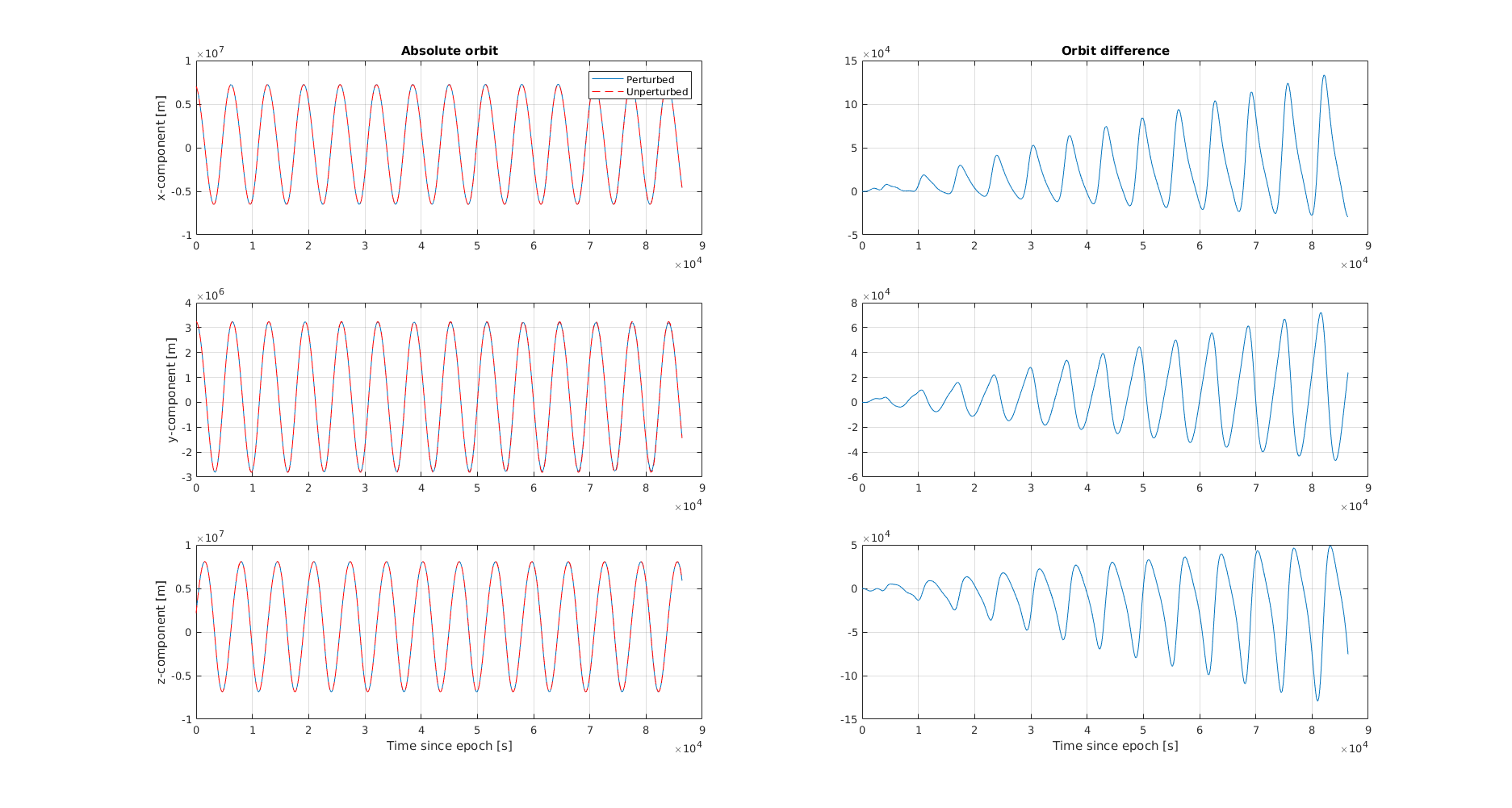
Tip
Open the figure in a new tab for more detail.